css立体水滴特效
立体逼真的水滴移动状态,用作网页背景,ui设计都是不错的选择。蓝色的背景色看着也很养眼,符合主题。
<html>
<head>
<meta charset="UTF-8">
<title>css立体水滴特效</title>
<style>
@import url('https://fonts.googleapis.com/css2?family=Montserrat:wght@100&display=swap');
@import url('https://fonts.googleapis.com/css2?family=Poppins:wght@900&display=swap');
body {
height: 100vh;
margin: 0;
display: grid;
place-items: center;
background: linear-gradient(to right, #12c2e9, #c471ed, #f64f59);
background: #318CFE;
font-family: 'Montserrat', sans-serif;
}
.c {
position: relative;
}
.text-c {
display: grid;
place-items: center;
position: relative;
}
h1 {
position: relative;
font-size: 72px;
color: white;
line-height: 0;
}
.drop {
position: absolute;
height: 200px;
width: 200px;
background: #54ABFB;
border-radius: 51% 49% 48% 52% / 62% 44% 56% 38%;
opacity: 0.8;
border: 2px solid #3d93ff;
}
.drop::before {
content: "";
position: absolute;
height: 100%;
width: 100%;
background: #318CFE;
border-radius: 51% 49% 48% 52% / 62% 44% 56% 38%;
box-shadow: -20px 30px 16px #1B6CFB, -40px 60px 32px #1b6cfb, inset -6px 6px 10px #1B6CFB, inset 2px 6px 10px #1a74e5, inset 20px -20px 22px white, inset 40px -40px 44px #a8ceff;
}
.drop::after {
content: "";
position: absolute;
height: 40px;
width: 40px;
background: #E6FDFB;
border-radius: 44% 56% 46% 54% / 36% 50% 50% 64%;
left: 130px;
top: 40px;
box-shadow: 16px 40px 0 -10px white;
opacity: 0.8;
}
.drop1 {
left: -100px;
top: -50px;
}
.drop2 {
right: -100px;
bottom: -50px;
z-index: -1;
border-radius: 46% 50% 39% 54% / 56% 57% 50% 50%;
}
.drop2::before {
border-radius: 46% 50% 39% 54% / 56% 57% 50% 50%;
}
p {
line-height: 0;
color: white;
font-size: 20px;
font-family: "Montserrat"
}
</style>
</head>
<body>
<div class="c">
<div class="drop drop1"></div>
<div class="drop drop2"></div>
<div class="text-c">
<h1>WWW.LIUZHIXI.CN</h1>
<p>专注于WEB开发的工具人</p>
</div>
</div>
</body>
</html>版权声明:本文由 LzxBlog 发布,如需转载请注明出处。










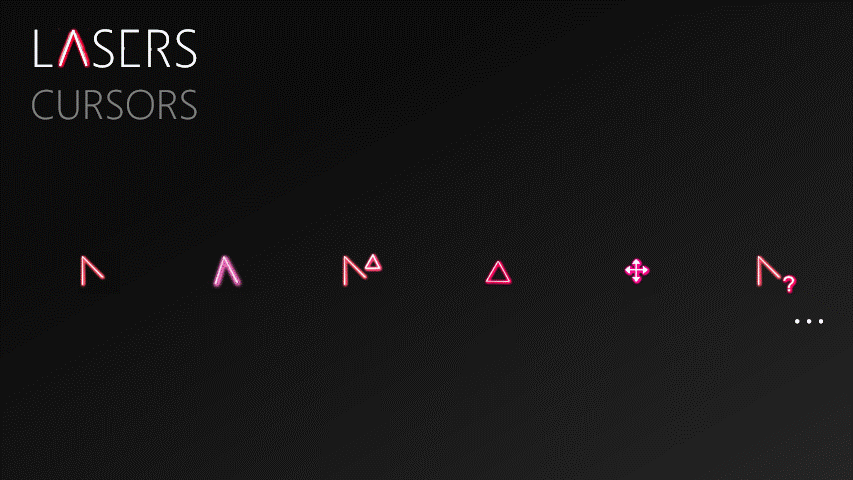


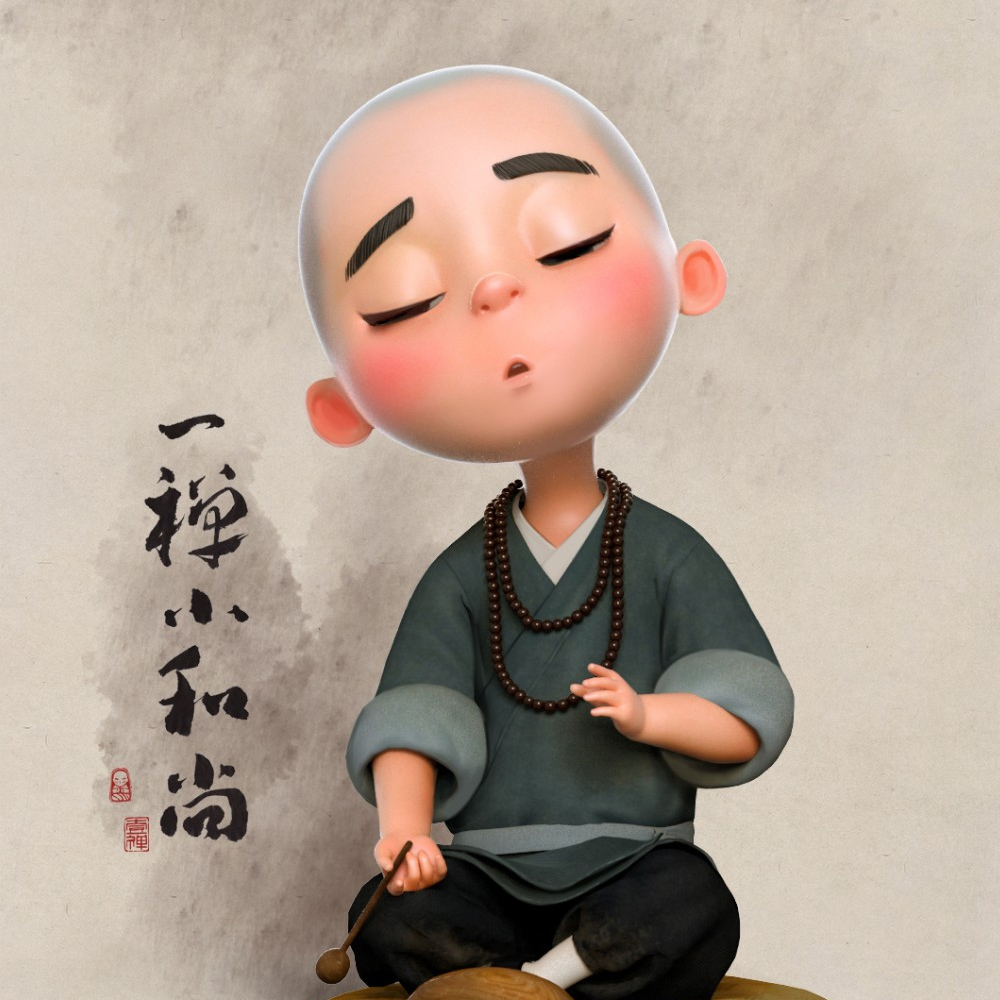

 赞助云储存
赞助云储存