js写时钟实现钟摆效果,js制作动态时钟特效
这是一款模拟摆钟造型的简洁js时钟效果,画面中的摆钟上方打了一束光,形象逼真。
<!doctype html>
<html>
<head>
<meta charset="utf-8">
<title>简洁的js时钟效果</title>
<script src="https://libs.baidu.com/jquery/2.1.4/jquery.min.js"></script>
<style>
body {
background-color: #dfdad4;
height: 100vh;
display: flex;
align-items: center;
justify-content: center;
}
.clock {
position: relative;
border-radius: 100%;
box-shadow: 2px 10px 10px 10px rgba(0, 0, 0, 0.3),
inset 2px 20px 10px 10px rgba(0, 0, 0, 0.3);
}
.wrap {
width: 250px;
height: 250px;
border-radius: 100%;
}
.ringbit {
position: absolute;
width: 150px;
height: 350px;
border: 20px solid transparent;
border-radius: 90px;
margin: auto;
left: 0;
bottom: 0;
right: 0;
top: 0;
border-bottom: 20px solid white;
}
.ringbit:before {
content: "";
position: absolute;
width: 150px;
height: 350px;
border: 20px solid transparent;
border-radius: 90px;
margin: auto;
left: -15%;
bottom: 0;
right: 0;
top: 5%;
border-bottom: 20px solid rgba(0, 0, 0, 0.2);
filter: blur(5px);
z-index: -1;
}
.ring {
position: absolute;
width: 100%;
height: 100%;
border: 20px solid black;
border-radius: 100%;
box-sizing: border-box;
border-left: 20px solid white;
border-right: 20px solid white;
}
.light {
position: absolute;
width: 50px;
height: 30px;
top: 0;
border-radius: 100%;
background-color: white;
box-shadow: 0 0 10px 5px white;
}
.lightray {
position: absolute;
width: 200px;
height: 200px;
top: 5%;
border-radius: 50px;
background-image: linear-gradient(45deg, transparent, transparent, white);
transform: rotate(-45deg);
}
.panel {
position: absolute;
height: 180px;
width: 180px;
background-color: black;
margin: auto;
left: 0;
right: 0;
top: 0;
bottom: 0;
border-radius: 100%;
}
.panel:after {
content: "RAMESH";
position: absolute;
top: 48px;
left: 0;
right: 0;
bottom: 0;
color: silver;
font-size: 11px;
text-align: center;
}
.string1,
.string2,
.string3 {
position: absolute;
width: 3px;
height: 180px;
border-top: 30px solid black;
border-bottom: 30px solid black;
left: 0;
right: 0;
top: 0;
bottom: 0;
margin: auto;
}
.string1 {
transform: rotate(45deg);
}
.string2 {
transform: rotate(135deg);
}
.string3 {
transform: rotate(0deg);
border-bottom: 200px solid black;
border-top: 0;
}
.mynum {
font-family: "verdana";
font-size: 1.2em;
color: white;
}
.mynum span {
width: 180px;
height: 180px;
position: absolute;
margin: auto;
}
.mynum span:nth-child(1) {
left: 160px;
right: 0;
top: 20px;
bottom: 0;
}
.mynum span:nth-child(11) {
left: 75px;
right: 0;
top: 20px;
bottom: 0;
}
.mynum span:nth-child(12) {
left: 113px;
right: 0;
top: 0;
bottom: 0;
}
.mynum span:nth-child(2) {
left: 190px;
right: 0;
top: 80px;
bottom: 0;
}
.mynum span:nth-child(10) {
left: 25px;
right: 0;
top: 80px;
bottom: 0;
}
.mynum span:nth-child(3) {
left: 200px;
right: 0;
top: 155px;
bottom: 0;
}
.mynum span:nth-child(9) {
left: 10px;
right: 0;
top: 155px;
bottom: 0;
}
.mynum span:nth-child(4) {
left: 188px;
right: 0;
top: 235px;
bottom: 0;
}
.mynum span:nth-child(8) {
left: 30px;
right: 0;
top: 235px;
bottom: 0;
}
.mynum span:nth-child(5) {
left: 160px;
right: 0;
top: 270px;
bottom: 0;
}
.mynum span:nth-child(7) {
left: 80px;
right: 0;
top: 270px;
bottom: 0;
}
.mynum span:nth-child(6) {
left: 120px;
right: 0;
top: 280px;
bottom: 0;
}
.hour,
.minute,
.second {
position: absolute;
background-color: white;
margin: auto;
left: 0;
right: 0;
transform-origin: bottom center;
}
.hour {
height: 50px;
width: 5px;
top: 75px;
border-radius: 10px;
}
.minute {
height: 65px;
width: 3.5px;
top: 60px;
border-radius: 10px;
}
.second {
height: 70px;
width: 2px;
top: 55px;
border-radius: 3px;
}
.pin {
position: absolute;
width: 5px;
height: 5px;
left: 0;
right: 0;
top: 0;
bottom: 0;
margin: auto;
background-color: orange;
border: 2px solid white;
border-radius: 100%;
}
@keyframes myanim1 {
to {
transform: rotate(360deg);
}
}
</style>
</head>
<body>
<div class="light"></div>
<div class="lightray"></div>
<div class="clock">
<div class="wrap">
<div class="string1"></div>
<div class="string2"></div>
<div class="string3"></div>
<div class="ringbit"></div>
<div class="ring"></div>
<div class="panel"></div>
<div class="hour"></div>
<div class="minute"></div>
<div class="second"></div>
<div class="pin"></div>
<div class="mynum">
<span>1</span>
<span>2</span>
<span>3</span>
<span>4</span>
<span>5</span>
<span>6</span>
<span>7</span>
<span>8</span>
<span>9</span>
<span>10</span>
<span>11</span>
<span>12</span>
</div>
</div>
</div>
<script>
var inc = 1000;
myclock();
function myclock() {
const mydate = new Date();
const hours = ((mydate.getHours() + 11) % 12) + 1;
const minutes = mydate.getMinutes();
const seconds = mydate.getSeconds();
const hdegree = hours * 30;
const mdegree = minutes * 6;
const sdegree = seconds * 6;
document.querySelector(".hour").style.transform = `rotate(${hdegree}deg)`;
document.querySelector(".minute").style.transform = `rotate(${mdegree}deg)`;
document.querySelector(".second").style.transform = `rotate(${sdegree}deg)`;
}
setInterval(myclock, inc);
</script>
</body>
</html>版权声明:本文由 LzxBlog 发布,如需转载请注明出处。










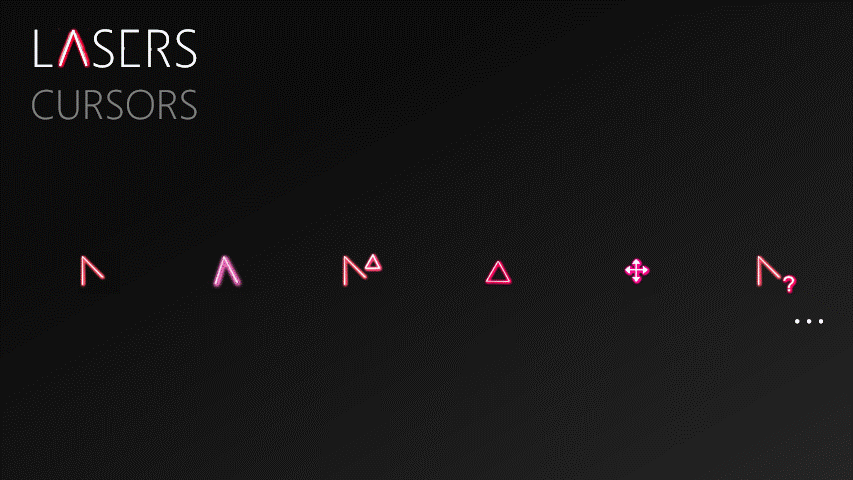


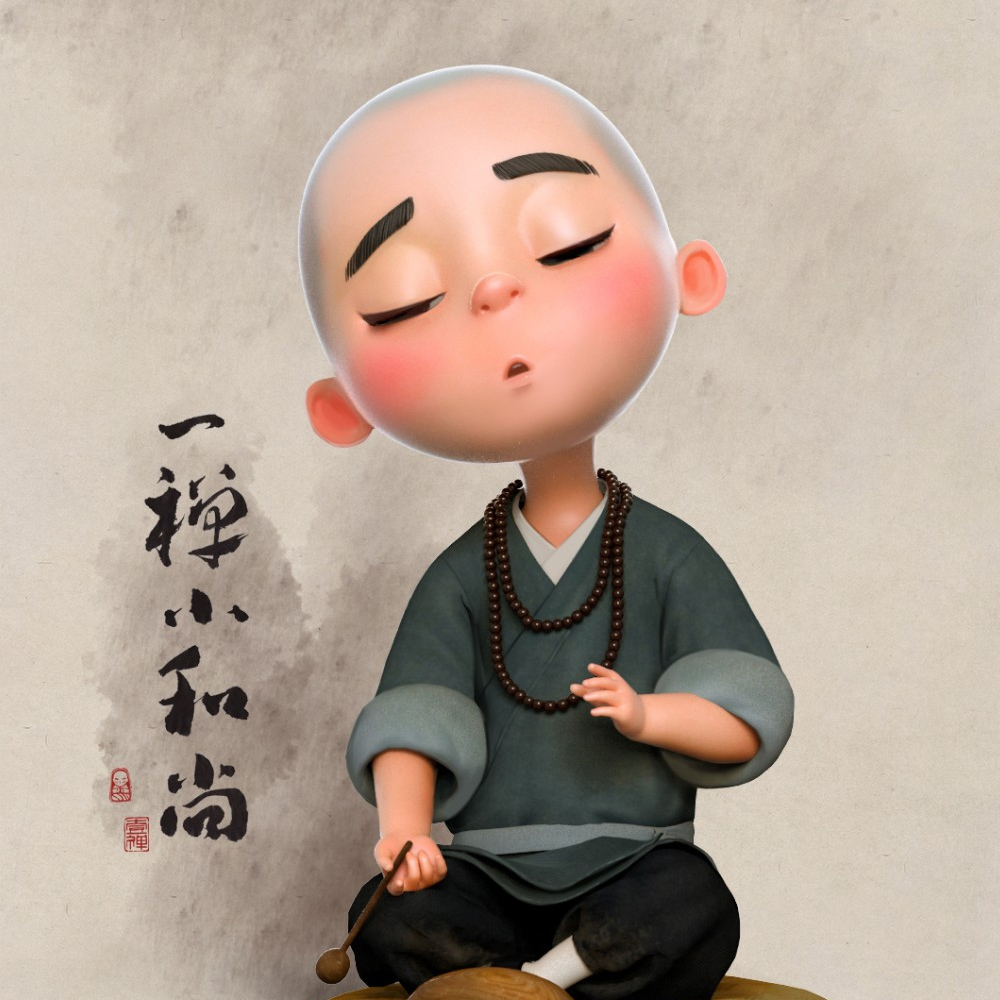

 赞助云储存
赞助云储存