拟态登录html模板
一款极简登录页面源码,拟态登录界面模板,该模板灰色立体界面,100%响应,适用于任意网站
<!DOCTYPE html>
<html>
<head>
<meta charset="UTF-8">
<title>LzxBlog!</title>
<link rel="stylesheet" href="https://cdnjs.cloudflare.com/ajax/libs/font-awesome/5.15.3/css/all.min.css" integrity="sha512-iBBXm8fW90+nuLcSKlbmrPcLa0OT92xO1BIsZ+ywDWZCvqsWgccV3gFoRBv0z+8dLJgyAHIhR35VZc2oM/gI1w==" crossorigin="anonymous" />
<style>
@import url("https://fonts.googleapis.com/css2?family=Poppins:wght@200;300;400;500&display=swap");
* {
margin: 0;
padding: 0;
box-sizing: border-box;
}
.container {
background: linear-gradient(to bottom, #f4f4f4, #f1f1f1);
height: 100vh;
display: grid;
font-family: "poppins", Arial, Helvetica, sans-serif;
place-items: center;
}
a {
text-decoration: none;
color: #000;
}
.card {
display: flex;
flex-direction: column;
align-items: center;
background: #f4f4f4;
width: 100%;
max-width: 400px;
padding: 2em;
border-radius: 20px;
box-shadow: -40px -40px 80px rgb(255, 255, 255),
40px 40px 80px rgba(0, 0, 0, 0.25);
}
.card-title {
font-size: 40px;
color: #565656;
align-items: center;
}
.card-subtitle {
color: #565656;
}
.card-form {
display: flex;
flex-direction: column;
justify-content: flex-start;
width: 100%;
margin: 1.5rem 0 1rem 0;
}
.card-input-container {
position: relative;
margin: 0.5rem 0 2rem;
width: 100%;
}
.card-form label {
color: #b6b6b6;
}
.card-input-container input::placeholder {
color: #b6b6b6;
}
.card-input-container input,
.card-button {
width: 100%;
border: none;
outline: none;
border-radius: 10px;
font-family: "poppins", Arial, Helvetica, sans-serif;
}
.card-input-container input {
padding: 1em 2em 1em 4em;
font-size: 14px;
color: #b6b6b6;
background: #f4f4f4;
box-shadow: -10px -10px 20px rgb(255, 255, 255),
10px 10px 20px rgba(0, 0, 0, 0.1);
}
.card-input-container input:focus {
box-shadow: inset -5px -5px 10px rgb(255, 255, 255),
inset 5px 5px 10px rgba(0, 0, 0, 0.1);
}
.card-button {
background: #565656;
padding: 1em;
color: #f4f4f4;
cursor: pointer;
box-shadow: -10px -10px 20px rgb(255, 255, 255),
10px 10px 20px rgba(0, 0, 0, 0.4);
margin-bottom: 1.5rem;
}
.card-button:focus,
.card-button:hover {
box-shadow: inset -5px -5px 10px rgba(255, 255, 255, 0.4),
inset 5px 5px 10px rgba(0, 0, 0, 0.4);
}
.card-forgot-password {
text-align: center;
font-size: 12px;
color: #b6b6b6;
}
.card-forgot-password a {
color: #565656;
}
.card-forgot-password a:hover {
text-decoration: underline;
cursor: pointer;
}
.card-input-container::after {
font-family: "Font Awesome 5 Free";
font-weight: 900;
display: inline-block;
font-style: normal;
font-variant: normal;
text-rendering: auto;
-webkit-font-smoothing: antialiased;
position: absolute;
left: 1.3rem;
top: 0.8rem;
font-size: 20px;
color: #b6b6b6;
}
.card-input-container.username::after {
content: "\f007";
}
.card-input-container.password::after {
content: "\f023"
}
</style>
</head>
<body>
<div class="container">
<div class="card">
<h1 class="card-title">LzxBlog!</h1>
<small class="card-subtitle">https://www.liuzhixi.cn</small>
<form class="card-form">
<label for="username">用户名</label>
<div class="card-input-container username">
<input type="text" placeholder="填写您的用户名" id="username">
</div>
<label for="password">密码</label>
<div class="card-input-container password">
<input type="password" placeholder="填写您的密码" id="password">
</div>
<button class="card-button">登陆</button>
<small class="card-forgot-password">密码记不起来了 ? <a href="#">点击这里找回密码</a></small>
</form>
</div>
</div>
<!-- partial -->
</body>
</html>版权声明:本文由 LzxBlog 发布,如需转载请注明出处。









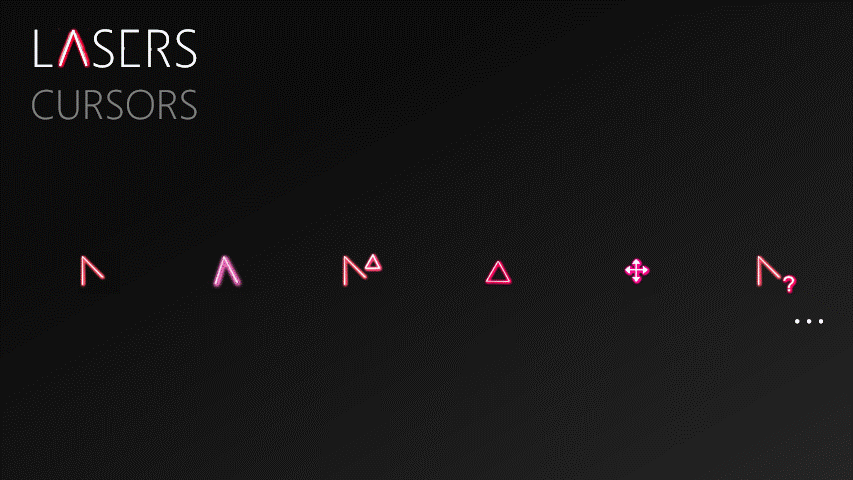


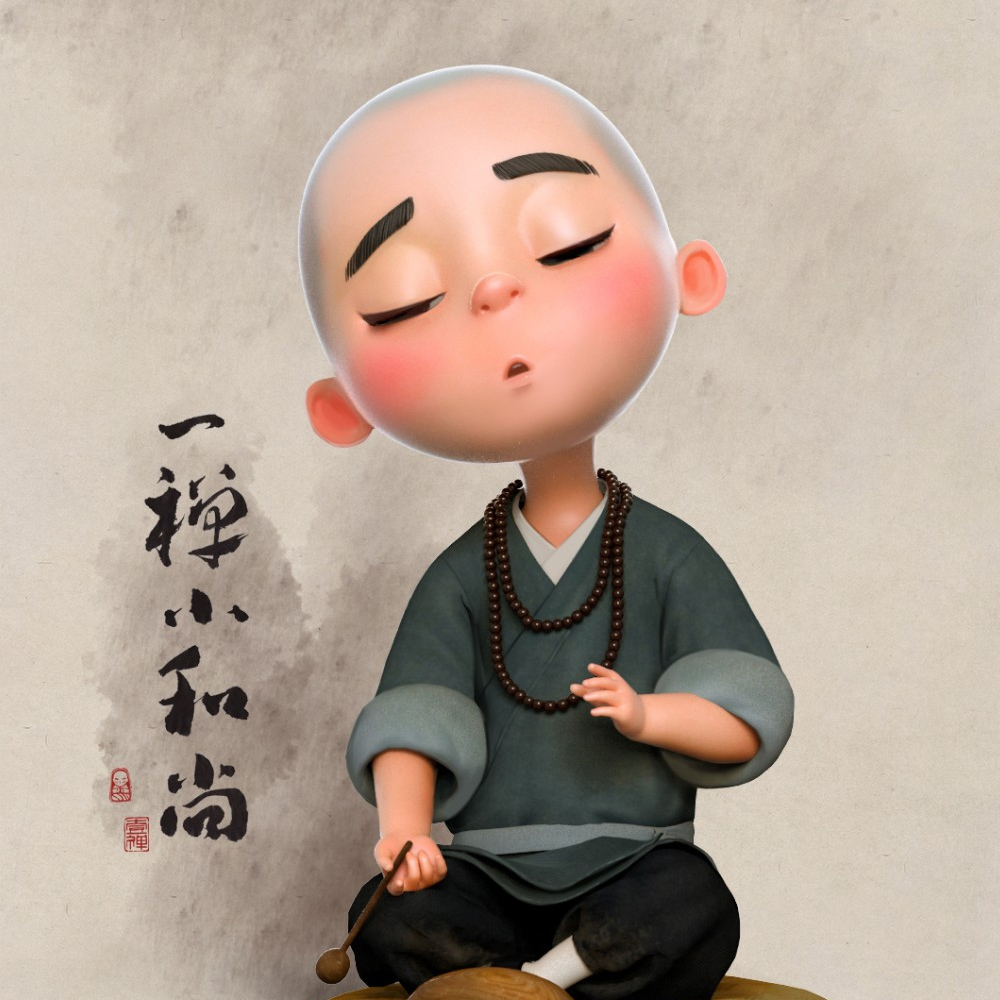

 赞助云储存
赞助云储存